Table of Contents
RoadRunner application server What is it?
There is a PHP application server called “RoadRunner” that is used to improve the performance of PHP applications. This design ensures lightweightness and efficiency, offering features such as load balancing, hot reloading, and optimization for PHP-based web applications.

Frequently, Symfony and Laravel frameworks are used to enhance the performance and responsiveness of PHP web applications. It works by keeping the PHP runtime running in the background, allowing it to process multiple requests concurrently without the overhead of initializing the PHP runtime for each request.
Description
RoadRunner is a high-performance PHP application server and load balancer. This tool enhances the speed and efficiency of PHP-based web applications by providing features such as multiplexing, hot reloading, and other optimizations.
Here are some key –
Multiplexing: It utilizes a worker pool to handle multiple PHP processes concurrently. This allows it to process multiple requests simultaneously, improving the overall throughput and responsiveness of PHP applications.
Load Balancing: RoadRunner includes load balancing capabilities, distributing incoming requests across the available worker processes. This helps in optimizing resource usage and ensures efficient handling of varying levels of traffic.
Hot Reloading: Developers can make changes to their PHP code without restarting the entire server. This hot reloading feature accelerates the development process by quickly applying code changes without interrupting the application’s execution.
Connection Multiplexing: It supports HTTP/1.x and HTTP/2 protocols, and it can efficiently manage multiple connections over a single HTTP/2 connection. This helps reduce latency and improve the overall performance of web applications.
PSR Standards Compatibility: Runner is designed to be compatible with PHP-FIG (PHP Framework Interoperability Group) PSR standards, ensuring that it can seamlessly integrate with various PHP frameworks and libraries.
Asynchronous Task Processing: Developers can offload time-consuming tasks for asynchronous handling, allowing the system to process them separately. This can be beneficial for improving the responsiveness of web applications.
Integration with PHP Frameworks: Popular PHP frameworks such as Symfony and Laravel can be integrated with RoadRunner. This integration enhances the performance of these frameworks by leveraging RoadRunner’s features.
WebSockets Support: It supports WebSockets, enabling real-time communication between the server and clients. This is particularly useful for applications that require bidirectional communication, such as chat applications or real-time dashboards.
Features
The RoadRunner PHP application server comes with these common features:
High Performance: High-performance PHP scripts are processed quickly and efficiently by RoadRunner, functioning as an application server.
Multiplexing: RoadRunner uses a worker pool to handle multiple PHP processes concurrently, allowing it to efficiently process multiple requests simultaneously.
Load Balancing: The server includes built-in load balancing capabilities, distributing incoming requests across available worker processes to optimize resource utilization.
Hot Reloading: Developers can make changes to their PHP code without restarting the entire server. This feature facilitates a faster development workflow by enabling quick updates to the application code.
Connection Multiplexing: RoadRunner supports HTTP/1.x and HTTP/2 protocols, efficiently managing multiple connections over a single HTTP/2 connection to reduce latency.
PSR Standards Compatibility: RoadRunner is designed to be compatible with PHP-FIG PSR standards to enable interoperability with these frameworks and libraries.
Asynchronous Task Processing: It supports asynchronous task processing, allowing developers to offload time-consuming tasks to be handled separately, improving the responsiveness of web applications.
Integration with PHP Frameworks: Popular PHP frameworks, such as Symfony and Laravel, can be integrated with RoadRunner to enhance their performance by leveraging the server’s features.
WebSockets Support: RoadRunner supports WebSockets, enabling real-time bidirectional communication between the server and clients. This is useful for applications that require instant updates and real-time interactions.
Built-in Metrics and Monitoring: RoadRunner often provides metrics and monitoring tools to help developers and administrators track the server’s performance, diagnose issues, and optimize resource usage.
Middleware Support: It supports middleware, allowing developers to implement additional logic in the request-response cycle, such as authentication, logging, or caching.
TLS/SSL Support: The server and clients can establish secure connections with RoadRunner using TLS/SSL, encrypting the transmitted data between them.
Why Roadrunner is the ideal application server for PHP applications
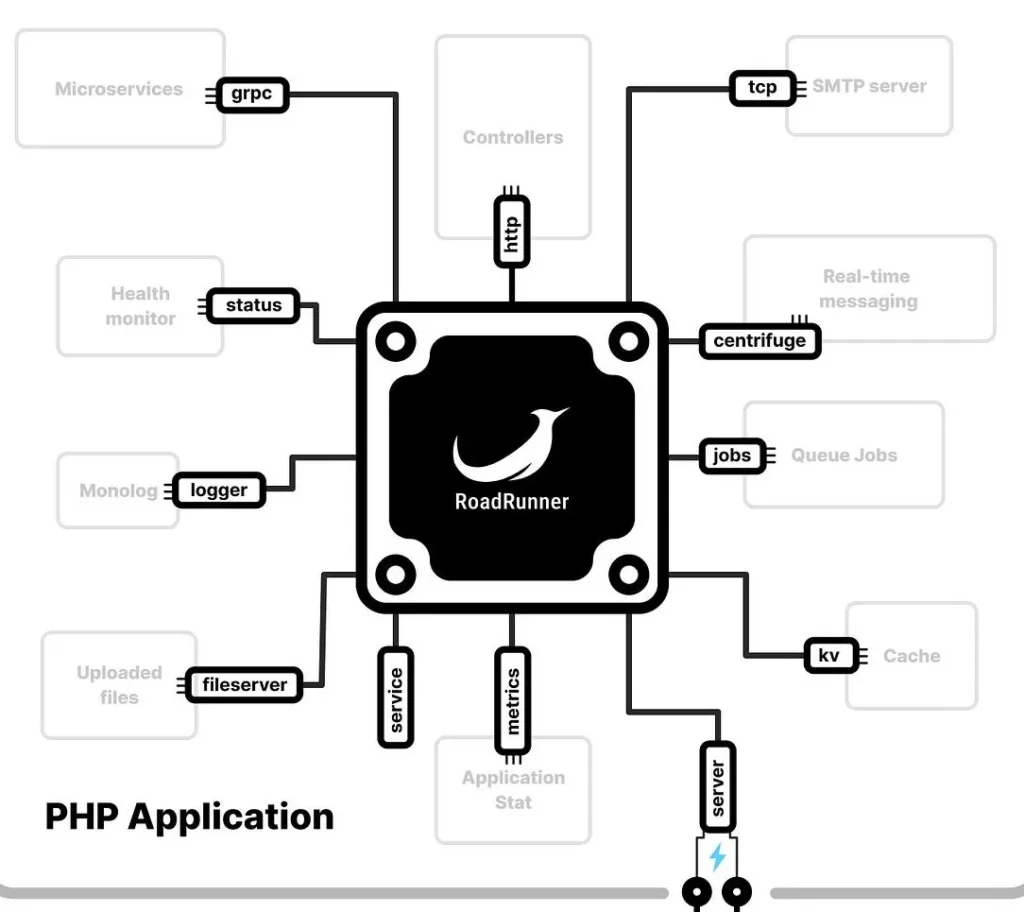
Many developers consider RoadRunner an ideal application server for PHP applications for several reasons.
High Performance: The designers of RoadRunner focus on performance in its creation. It employs features like multiplexing, load balancing, and connection pooling to handle multiple requests concurrently, resulting in improved throughput and reduced latency.
Efficient Resource Utilization: The worker pool architecture of RoadRunner allows for efficient resource utilization by handling multiple PHP processes simultaneously. This can lead to better scalability and responsiveness, especially in high-traffic scenarios.
Load Balancing: The built-in load balancing capabilities of RoadRunner distribute incoming requests across worker processes, helping to evenly distribute the workload and prevent overload on individual processes.
Hot Reloading: Developers can make changes to their PHP code without restarting the entire server, thanks to the hot reloading feature. This accelerates the development process by allowing quick updates to the application without downtime.
Connection Multiplexing: RoadRunner supports HTTP/1.x and HTTP/2 protocols, efficiently managing multiple connections over a single HTTP/2 connection. This reduces the overhead associated with establishing and maintaining separate connections for each request.
Asynchronous Task Processing: The support for asynchronous task processing allows developers to offload time-consuming tasks, enhancing the overall responsiveness of web applications.
Compatibility with PHP Frameworks: RoadRunner is designed to integrate seamlessly with popular PHP frameworks, such as Symfony and Laravel, providing enhanced performance and additional features for these frameworks.
WebSockets Support: RoadRunner supports WebSockets, enabling real-time bidirectional communication between the server and clients. This is crucial for applications that require instant updates and real-time interactions.
TLS/SSL Support: The server and clients can securely transmit data by configuring RoadRunner to use TLS/SSL for encryption.
RoadRunner vs php-fpm
PHP-FPM (FastCGI Process Manager) and RoadRunner are two different solutions, each designed to improve the performance of PHP applications. They, however, vary in their architectures and features.
Here are some key distinctions between RR and PHP-FPM
RoadRunner:
Architecture:
RR uses a worker pool architecture to handle multiple PHP processes concurrently, allowing for efficient request processing.
It keeps the PHP runtime running in the background, reducing the overhead of initializing PHP for each request.
Multiplexing:
RoadRunner supports multiplexing, enabling it to handle multiple requests simultaneously within the same PHP process.
Load Balancing:
RoadRunner includes built-in load balancing capabilities, distributing incoming requests across the available worker processes.
Hot Reloading:
Developers can make changes to their PHP code without restarting the entire server, thanks to the hot reloading feature.
Asynchronous Task Processing:
Developers can offload time-consuming tasks to RR for asynchronous handling.
WebSockets Support:
RoadRunner supports WebSockets, enabling real-time bidirectional communication between the server and clients.
PHP-FPM:
Architecture:
PHP-FPM is a process manager that manages separate PHP processes for handling requests.
Each PHP process is responsible for handling one request at a time.
Multiplexing:
PHP-FPM does not support multiplexing by default. A separate PHP process handles each request.
Load Balancing:
Load balancing is typically done at the web server or proxy level (e.g., Nginx or Apache) when using PHP-FPM.
Hot Reloading:
PHP-FPM does not have built-in support for hot reloading. Changes to the PHP configuration or code may require restarting the PHP-FPM service.
Asynchronous Task Processing:
PHP-FPM primarily follows a synchronous request-response model and does not inherently support asynchronous task processing.
WebSockets Support:
PHP-FPM is not designed to handle WebSockets natively. For WebSockets, additional solutions or upgrades may be required.
Considerations:
Use Case:
RoadRunner is often favored for its ability to handle multiple requests concurrently and its support for features like hot reloading and WebSockets.
PHP-FPM may be sufficient for simpler applications or those not requiring advanced features like hot reloading or WebSockets.
Configuration and Setup:
PHP-FPM is commonly used with traditional web servers like Nginx or Apache, while RoadRunner often requires specific configuration settings.
Community and Support:
Both RoadRunner and PHP-FPM have active communities, but PHP-FPM has been a standard in the PHP ecosystem for a longer time, resulting in extensive documentation and widespread usage.
Ultimately, the choice between RoadRunner and PHP-FPM depends on the specific requirements of the project, the desired features, and the development team’s familiarity with each solution. Some developers may choose to use RoadRunner for its advanced features, while others may prefer the simplicity and compatibility of PHP-FPM.
RoadRunner vs swoole
RoadRunner and Swoole are both solutions designed to improve the performance of PHP applications, but they have different architectures and features. Let’s compare RoadRunner and Swoole:
RoadRunner:
Architecture:
RoadRunner uses a worker pool architecture to handle multiple PHP processes concurrently, optimizing request processing.
It keeps the PHP runtime running in the background, reducing the overhead of initializing PHP for each request.
Multiplexing:
It supports multiplexing, enabling it to handle multiple requests simultaneously within the same PHP process.
Load Balancing:
RoadRunner includes built-in load balancing capabilities, distributing incoming requests across available worker processes.
Hot Reloading:
Developers can make changes to their PHP code without restarting the entire server, thanks to the hot reloading feature.
Asynchronous Task Processing:
It supports asynchronous task processing, allowing developers to offload time-consuming tasks to be handled separately.
WebSockets Support:
Runner supports WebSockets, enabling real-time bidirectional communication between the server and clients.
Swoole:
Architecture:
Swoole is an event-driven and coroutine-based PHP extension that provides a full-featured asynchronous programming framework.
It utilizes an event loop and coroutines to handle multiple tasks concurrently without the need for multiple threads or processes.
Multiplexing:
Swoole supports asynchronous I/O operations and coroutines, allowing developers to write asynchronous code for concurrent processing.
Load Balancing:
Load balancing can be implemented using Swoole, but it may require additional configurations or integration with a load balancer.
Hot Reloading:
Swoole supports hot reloading, allowing developers to reload the server without interrupting the existing connections.
Asynchronous Task Processing:
Swoole is specifically designed for asynchronous programming and supports asynchronous task processing, making it well-suited for handling concurrent tasks.
WebSockets Support:
Swoole has native support for WebSockets, making it a suitable choice for applications that require real-time communication.
Considerations:
Use Case:
RoadRunner is often used for its simplicity, hot reloading, and out-of-the-box support for PHP applications, including frameworks like Symfony and Laravel.
Swoole is well-suited for applications that require a full-featured asynchronous programming model, such as real-time applications or high-performance APIs.
Integration:
RoadRunner is commonly integrated with existing PHP applications and frameworks.
Swoole requires more of a paradigm shift toward asynchronous and coroutine-based programming.
Community and Support:
Both RoadRunner and Swoole have active communities, and the choice may depend on the specific requirements and preferences of the development team.
Ultimately, the choice between RoadRunner and Swoole depends on the specific needs of the project, the desired programming model, and the development team’s familiarity with each solution. Some projects may benefit from the simplicity of RoadRunner, while others may find the advanced features of Swoole more suitable for their requirements.
RoadRunner-symfony
RoadRunner can be integrated with Symfony, a popular PHP web application framework, to enhance the performance of Symfony applications. Integrating RoadRunner with Symfony allows you to take advantage of the server’s features, such as its worker pool architecture, multiplexing, and other optimizations.
Here’s a general guide _
Prerequisites:
Symfony Application:
Ensure that you have a Symfony application. If you don’t have one, you can create a new Symfony project using Composer.
RR Installation:
Install RoadRunner in your project. You can typically do this via Composer.
Here’s an example:
Copy code
composer require spiral/roadrunner symfony/http-foundation
Configure RoadRunner:
Create a configuration file for RoadRunner. You can use a .rr.yaml file in your project’s root. Below is a basic example:
Copy code
http:
address: 127.0.0.1:8080
Integration Steps:
Update Front Controller:
Update your Symfony front controller (e.g., public/index.php) to work with RoadRunner. You may need to create a custom front controller script for RoadRunner. Here’s a simplified example:
Copy code
// public/index_rr.php
require_once dirname(DIR).’/vendor/autoload.php’;
use Symfony\Component\Dotenv\Dotenv;
use Symfony\Component\HttpFoundation\Request;
use Symfony\Component\HttpFoundation\Response;
// Load environment variables
(new Dotenv())->loadEnv(dirname(DIR).’/.env’);
// Handle requests using Symfony
$kernel = new \App\Kernel($_SERVER[‘APP_ENV’], (bool) $_SERVER[‘APP_DEBUG’]);
$request = Request::createFromGlobals();
$response = $kernel->handle($request);
$response->send();
$kernel->terminate($request, $response);
Run RoadRunner:
Start RoadRunner using the configuration file:
Copy code
vendor/bin/rr serve -c .rr.yaml
Access Symfony Application:
Visit http://127.0.0.1:8080 (or the address specified in your configuration) to access your Symfony application running with RoadRunner.
Notes:
The provided example is a basic setup. Depending on your Symfony version and specific requirements, you may need to adjust the integration.
Ensure that your Symfony application is compatible with the environment changes introduced by RoadRunner.
RoadRunner-laravel
RoadRunner can be used to enhance the performance of Laravel, a popular PHP web application framework. Integrating RoadRunner with Laravel allows you to take advantage of its features such as a worker pool architecture, multiplexing, and other optimizations. Here’s a basic guide on using RoadRunner with Laravel:
Prerequisites:
Laravel Application:
Ensure that you have a Laravel application. If you don’t have one, you can create a new Laravel project using Composer.
RoadRunner Installation:
Install RoadRunner in your Laravel project. You can typically do this via Composer. Run the following command in your Laravel project directory:
Copy code
composer require spiral/roadrunner laravel/roadrunner
Integration Steps:
Update Front Controller:
Laravel uses the public/index.php file as its front controller. Update this file to work with RoadRunner. Here’s a simplified example:
Copy code
// public/index_rr.php
require DIR.’/../vendor/autoload.php’;
$app = require_once DIR.’/../bootstrap/app.php’;
$kernel = $app->make(Illuminate\Contracts\Http\Kernel::class);
$response = tap($kernel->handle(
$request = Illuminate\Http\Request::capture()
))->send();
$kernel->terminate($request, $response);
Configure RoadRunner:
Create a configuration file for RoadRunner. You can use a .rr.yaml file in your Laravel project’s root. Below is a basic example:
Copy code
http:
address: 127.0.0.1:8080
Run RoadRunner:
Start RoadRunner using the configuration file:
Copy code
vendor/bin/rr serve -c .rr.yaml
Access Laravel Application:
Visit http://127.0.0.1:8080 (or the address specified in your configuration) to access your Laravel application running with RoadRunner.
Notes:
The provided example is a basic setup. Depending on your Laravel version and specific requirements, you may need to adjust the integration.
Ensure that your Laravel application is compatible with the environment changes introduced by RoadRunner.
RoadRunner — Installation
The installation process for RoadRunner involves using Composer, the dependency manager for PHP. Below are the general steps to install RoadRunner:
Navigate to Your Project Directory:
Open a terminal or command prompt and navigate to the root directory of your PHP project.
Install RoadRunner with Composer:
Run the following command to install RoadRunner and its dependencies:
Copy code
composer require spiral/roadrunner
This command installs RoadRunner as a dependency for your project.
Optional: Install Laravel RoadRunner Adapter (for Laravel projects):
If you are using Laravel, you may want to install the Laravel RoadRunner adapter:
Copy code
composer require laravel/roadrunner
This package provides additional support and integration for Laravel applications with RoadRunner.
Create a RoadRunner Configuration File (Optional):
You can create a configuration file for RoadRunner to customize its settings. Create a .rr.yaml file in your project’s root directory. Below is a basic example:
Copy code
http:
address: 127.0.0.1:8080
This configuration specifies the address and port on which RoadRunner will listen for HTTP requests.
Run RoadRunner:
Use the following command to start RoadRunner:
Copy code
vendor/bin/rr serve -c .rr.yaml
Replace .rr.yaml with the path to your actual configuration file if you used a different name or location.
This command launches RoadRunner with the specified configuration.
Access Your Application:
Open your web browser and visit the address and port specified in your configuration file. For example, if your configuration file specifies 127.0.0.1:8080, access your application at http://127.0.0.1:8080.
Please note that the steps and commands provided here are general guidelines, and the specifics may vary depending on your project structure and requirements.
Server
RoadRunner is a high-performance PHP application server and load balancer. It is designed to improve the speed and efficiency of PHP web applications by introducing features such as a worker pool architecture, multiplexing, hot reloading, and more.
Here’s an overview of key aspects related to the RoadRunner server:
- Worker Pool Architecture:
RoadRunner operates on a worker pool architecture, allowing it to handle multiple PHP processes concurrently. This design enhances the server’s ability to process multiple requests simultaneously, leading to improved performance. - Multiplexing:
RoadRunner supports multiplexing, enabling it to handle multiple HTTP requests within the same PHP process. This reduces the overhead of initializing PHP for each request and contributes to faster request processing. - Load Balancing:
The server includes built-in load balancing capabilities. It can distribute incoming requests across the available worker processes, helping to optimize resource utilization and improve the overall performance of PHP applications. - Hot Reloading:
RR supports hot reloading, allowing developers to make changes to their PHP code without restarting the entire server. This feature speeds up the development workflow by facilitating quick updates to the application. - Asynchronous Task Processing:
It supports asynchronous task processing, enabling developers to offload time-consuming tasks to be handled separately. This asynchronous capability contributes to the responsiveness of web applications. - WebSockets Support:
RR has native support for WebSockets, facilitating real-time bidirectional communication between the server and clients. This is particularly useful for applications that require instant updates and real-time interactions. - Integration with PHP Frameworks:
RoadRunner can be integrated with popular PHP frameworks such as Symfony, Laravel, and others. This integration enhances the performance of these frameworks by leveraging RoadRunner’s features. - Configuration:
It can be configured using a YAML configuration file (.rr.yaml). This file allows users to specify settings such as the address, port, and other server parameters. - TLS/SSL Support:
RR can be configured to handle secure connections using TLS/SSL, ensuring the encryption of data transmitted between the server and clients for enhanced security. - Community and Documentation:
Runner has an active community, and developers can refer to the official documentation for guidance on installation, configuration, and best practices.
RPC
It supports RPC (Remote Procedure Call) capabilities through its plugins, namely the gRPC plugin. gRPC is a high-performance RPC framework developed by Google that is often used for building efficient and scalable APIs.
RoadRunner and gRPC Integration:
gRPC Plugin:
RoadRunner’s gRPC plugin allows you to integrate gRPC capabilities into your PHP applications when using RoadRunner as the application server.
How to Enable gRPC Plugin:
To enable the gRPC plugin in RoadRunner, you typically need to include it in your RoadRunner configuration file (.rr.yaml). Here’s an example:
Copy code
grpc:
listen: “tcp://127.0.0.1:6002”
This configuration sets up a gRPC server to listen on the specified address and port.
PHP gRPC Library:
In your PHP application, you would use a gRPC library to define service interfaces and generate client and server code. The PHP gRPC library is often used for this purpose.
Implementing gRPC Services:
Define your gRPC service using Protocol Buffers (protobuf) and implement the corresponding PHP classes. These classes will handle the actual business logic of your gRPC service.
As a Server:
When RoadRunner is running, it acts as a server that listens for gRPC requests and forwards them to the appropriate PHP handlers.
gRPC Client Integration:
You can also implement gRPC clients in your PHP application or other languages to communicate with the gRPC services hosted on RoadRunner.
Example Configuration:
Here’s a simple .rr.yaml configuration snippet for integrating the gRPC plugin:
Copy code
grpc:
listen: “tcp://127.0.0.1:6002”
This configuration sets up a gRPC server to listen on 127.0.0.1 and port 6002.
Notes:
Ensure that the required gRPC extension for PHP is installed. You can typically install it using Composer:
Copy code
composer require grpc/grpc
Keep in mind that the details and integration steps may vary based on the versions of RoadRunner, the gRPC plugin, and the PHP gRPC library you are using. Always refer to the official documentation and release notes for the most accurate and up-to-date information.
PHP
It is a high-performance PHP application server and load balancer that’s designed to improve the speed and efficiency of PHP web applications. It introduces features such as a worker pool architecture, multiplexing, hot reloading, and more to enhance the handling of HTTP requests.
Below are some key features and aspects related to RR PHP:
Installation:
You can install RR in your PHP project using Composer, the PHP dependency manager. Here’s a basic installation command:
Copy code
composer require spiral/roadrunner
Worker Pool Architecture:
RR operates on a worker pool architecture, allowing it to handle multiple PHP processes concurrently. This design contributes to improved performance and scalability.
Multiplexing:
It supports multiplexing, allowing it to handle multiple HTTP requests within the same PHP process. This helps reduce the overhead of initializing PHP for each request.
Load Balancing:
The server includes built-in load balancing capabilities. It can distribute incoming requests across the available worker processes, optimizing resource utilization.
Hot Reloading:
Runner supports hot reloading, enabling developers to make changes to their PHP code without restarting the entire server. This facilitates a faster development workflow.
Asynchronous Task Processing:
Runner supports asynchronous task processing, allowing developers to offload time-consuming tasks to be handled separately. This contributes to the responsiveness of web applications.
WebSockets Support:
It has native support for WebSockets, enabling real-time bidirectional communication between the server and clients. This is beneficial for applications that require instant updates and real-time interactions.
Integration with PHP Frameworks:
RR can be integrated with popular PHP frameworks such as Symfony, Laravel, and others. This integration enhances the performance of these frameworks by leveraging RoadRunner’s features.
Configuration:
RoadRunner can be configured using a YAML configuration file (.rr.yaml). This file allows users to specify settings such as the address, port, and other server parameters.
TLS/SSL Support:
The runner can handle secure connections using TLS/SSL, encrypting the data transmitted between the server and clients for enhanced security.
Metrics and Monitoring:
The server may provide metrics and monitoring tools, allowing developers and administrators to track the server’s performance, diagnose issues, and optimize resource usage.
Community and Documentation:
Runner has an active community, and developers can refer to the official documentation for guidance on installation, configuration, and best practices.
